The Docodemo WiRES easy version.
'Docodemo' means 'Anywhere' in Japanese.
Let's QRV directly from personal computer to the WiRES network which like EchoLink pc user mode , eQSO client.
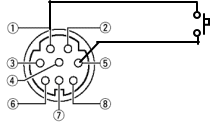
Circuit chart. To the #1 and the #5 pin of the terminal HRI-100 Radio plug It only wires for push switch (PTT).
1.Wiring for mini DIN8 pin plug
The cable is connected, and the cover is installed on the #1 and the #6 terminal.
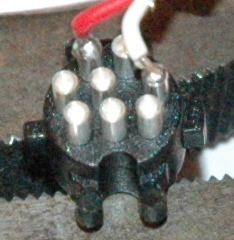
The pin is the #5 GND though there is no polarity on the circuit. If the shield line is soldered and done for the shield line in a metallic part of the plug case, it comes off and it becomes prevention.

2.The push switch is installed, and the taping.
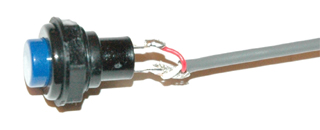
There is no polarity, and the shield line is soldered
to the GND side when the shield line is used and the effect of the omission prevention is improved.
3.Completion
 |
This line is inserted in the back and the terminal RADIO of HRI-100. This set becomes PTT switch. |

(1) Connect The head set with the personal computer.
(2) Connect between the personal computer and HRI-100 with the RS232C cable.
(3)Connect this switch cable in the back and the terminal RADIO of HRI-100.
5.Setting of WiRES-II software
When tying to the RIG again, it is convenient when working after the current setting is preserved with 'Export Setting' before the setting of software is changed.
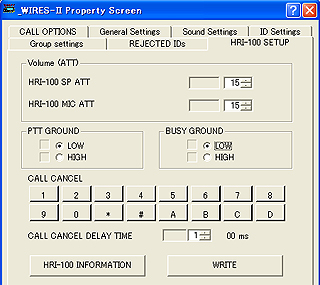
1. Property is opened, Busy Ground in the HRI-100 Setup menu is set to LOW, and WRITE is pushed.
2. Voice In Select in the General Setting menu is set to MIC.
6.Level adjustment
The level is adjusted by the volume of the slide in the lower right of the screen. When an enough MIC gain is not obtained, the MIC boost is turned on by the volume setting of Windows. -The MIC boost function is not provided according to the personal computer.
Mail: (Callsign)@cqwires.com